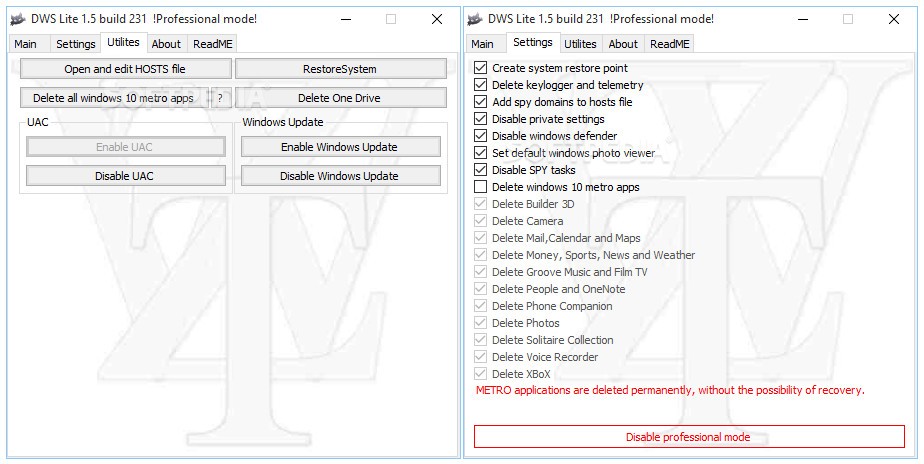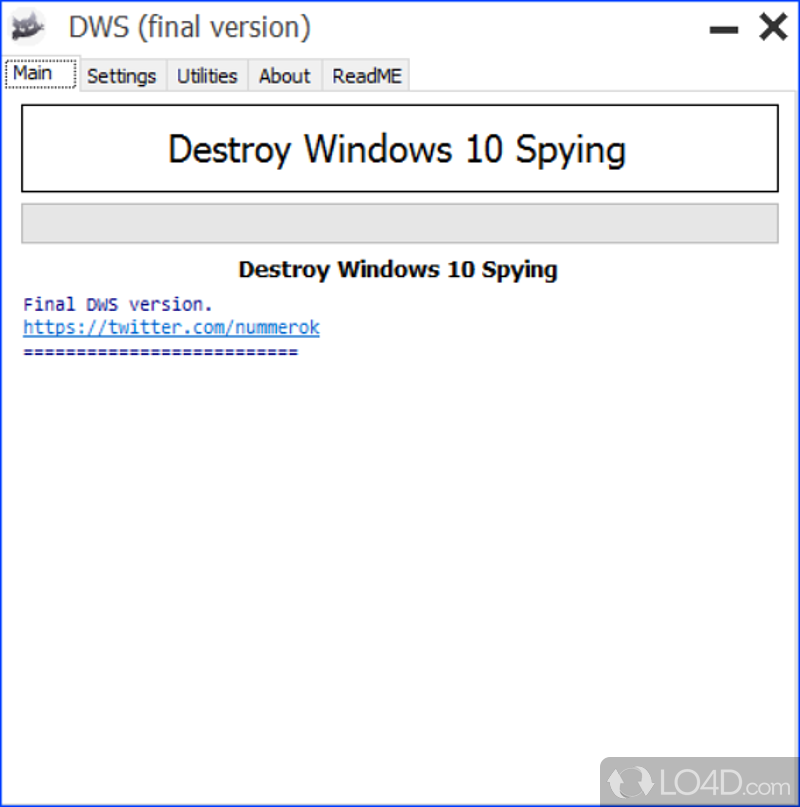Microsoft collects all your personal data all the time and they even state this in the user agreement. "We will access, disclose and preserve personal data, including your content (such as the content of your emails, other private communications or files in private folders), when we have a good faith belief that doing so is necessary to". Even though they collect all of your personal data, there are ways to disable this. To disable Microsoft's spying, we download get some freeware called "Destroy Windows 10 Spying". http://www.majorgeeks.com/files/details/destroy_windows_10_spying.html
After downloading, go into settings and enable whatever you want to disable. You can then go back to main and press "Destroy windows 10 spying"